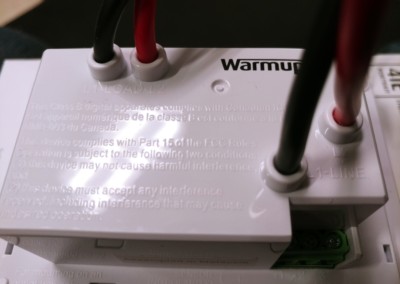How to install a Smart Thermostat from Warmup for your heated floors
So you’ve done your research, and decided to upgrade your home with a smart Wi-Fi thermostat from Warmup. Actually, replacing your old flooring thermostat with a Smart Thermostat can save you a lot of money during the heating season. Unlike its
predecessors, Warmup’s 4iE can save you up to $180 a year on your heating bill. Although this is a relatively simple project, feel free to contact a licensed electrician if you don’t feel confident doing it yourself.
Warmup’s Smart thermostat is one of the most popular thermostats with our contractor customers. In addition, it’s easy to read design makes it simple to use. Moreover, the 4iE is capable of controlling heated floors and radiators alike.
Alternatively, the 4iE features include the SmartGeo technology so it can learn your daily routines. After a few weeks, the system will learn your schedule. In turn, by creating an automatic timetable it will know when to warm up your living space. Moreover, you will never come to a cold home again.
Control
Notably, controlling the 4iE is possible through the Amazon echo. Simply install the MyHeating app on your smartphone, and enable the “skill” in the Alexa app. More importantly, our smart thermostat is designed to work with the IFTTT environment. With this in mind the possibilities of expanding your Smart Home’s capabilities are endless. Without going into too much detail, the platform allows for endless integration among an extensive array of systems and platforms. But what does all of that mean?

This service connects your devices and apps in a way never possible before. From having your Warmup Smart Thermostat activate your ceiling fan to turning the thermostat back down if the wife sets it too high (I would not recommend using this feature for the sake of the marriage). With this in mind the possibilities are simply endless. The best part is that you can always add new services directly from their page. Moreover, please checkout the list of existing IFTTT Apps for the Warmup 4iE by clicking here.
Finally, let’s look at the installation process. By the same token, every installation will be different and these are just the general recommendations.
Installing the New Thermostat
Reminder – thermostats should only be used on circuits not exceeding the manufacturer’s voltage specifications. Also, keep in mind that shorting out the wiring might cause unit failure, and possibly injury. At this point the breaker should remain shutoff.
For a proper under hardwood heated floor installation please check out this great video from the Concord Carpenter .
Regardless whether you install the heated wire or the heated mesh for your flooring (click here for more info), the process to hook up the thermostat is the same.
According to the manufacturer’s recommendations, the thermostat should be installed away from TVs, doors and windows or direct sunlight. In addition, the 4iE must be installed within your router’s operating Wi-Fi range in order to get the optimal connection. Keep in mind that the End Probe of the temperature sensor needs to go approximately 12 inches into the heated area without crossing the heating cables.
Once you install the heating cable, or the mats the next step is to run the wire up the pipe into the 2 3/4′ deep gang box where the thermostat will be located. According to the manufacturer’s recommendations the heating cable should be ran in a separate pipe from the sensor cable.
The connections on the back of the 4iE are clearly marked. Connect the Hot 120V Supply Line to L1, and the Neutral 120V or the 240V Hot line to L2 (please see the picture below). The Load side or L1/L2 are the heating wires going to the actuall mat or the heating wire. Please connect those with the lines coming from the heated flooring.
Make sure to connect the temperature sensor cable to terminal 1 and 2 located on the bottom right of the thermostat (please see the above picture).
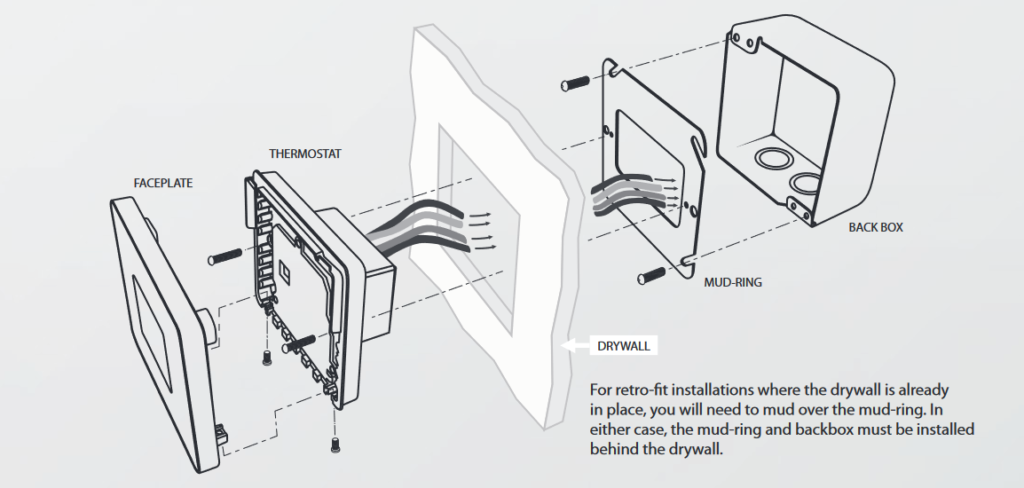
Time to program the unit
Please follow Warmup’s programming video below. More importantly, make sure you’ve connected to your home’s Wi-Fi before adjusting the settings.
Additionally, the 4iE can be used to control the Baseboard Heaters – click here for more installation related info. What’s more you can use the same thermostat to control Warmup’s Foil Heating System to go underneath carpeting and engineered flooring. Likewise, you can find the installation instructions here.

Login to the customer portal
Once you’re all done programming, I recommend that you get acquainted with the customer portal. To start simply visit: https://my.warmup.com/home, and login using the same credentials you’ve used to login to the App. While programming can be done directly from the unit or the smart app making changes from the browser is much easier.

In addition to the programming changes, you can also use the web portal to monitor you heated system’s energy usage, the cost accrued as a result, and the average temperature your living space was set to.
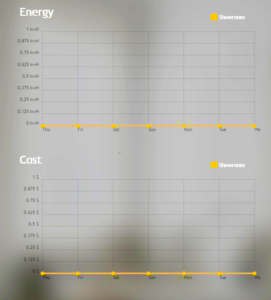
Hopefully this post was helpful, and next time somebody asks if you know how to install a Smart Thermostat you’ll be able to help them. For more information regarding the Warmup 4iE installation please visit https://www.warmup.com/underfloor-heating/literature.Should you have any questions regarding the layout, or your order please contact our counter reps. By the same token, getting a design layout is completely free for the customer.